Base Path in TypeScript
How to update the base path in TS to reference files more easily
Whenever working in TypeScript, we deal with importing and exporting modules in our project. This quick post is just a reminder/tutorial for how to set up a base path so that we may reference these modules in a more organized fashion.
Let’s begin by creating a new project. We could just create a basic TypeScript app but let’s create something a little more practical. We’ll be creating a simple NextJS app that uses TypeScript. This is a pretty popular stack these days since it provides a full stack environment with the (current) most popular view library.
To start, let’s navigate to a directory to make our project and run the following command.
npx create-next-app base-path-example --tsThis will build out a new Next app called base-path-example with a directory structure that looks like this:
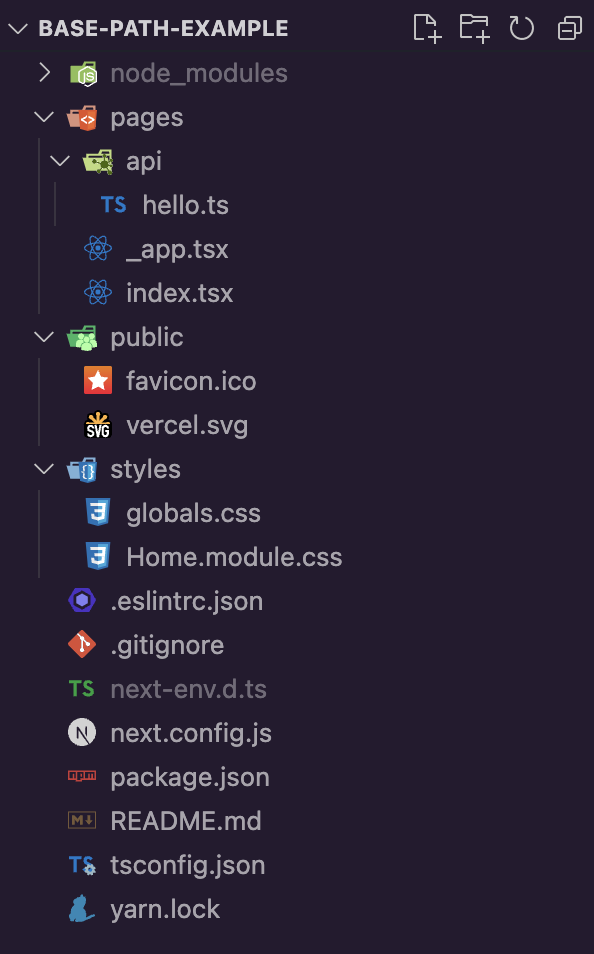
Inside of this project, we’re going to include a deeply nested path by adding a few directories inside of pages.
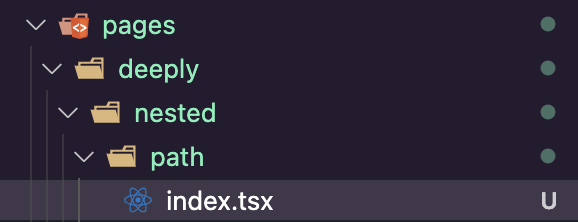
This is going to illustrate what happens when we have to bring in a component from way higher up in the directory tree. Here’s what our deeply nested page looks like:
import { Counter } from "../../../../components/counter";
export default function CounterPage() {
return (
<div>
<Counter />
</div>
);
}Notice that we’re bringing in this Counter component from the components directory which is four levels up. While this certainly works, it’s a little difficult to read and in an app with dozens, or even hundreds of pages, these ../ pieces get annoying to deal with.
To solve this issue, we can make a quick and easy update to our tsconfig.json file which will simplify our imports throughout our entire app. Inside of tsconfig.json, add the following:
// tsconfig.json
"compilerOptions": {
// ...
"baseUrl": ".",
"paths": {
"@/*": ["./src/*"]
}
}This gives us a shorthand to reference the src directory. So now on any of our imports, we can just start with @. Now we can revisit that deeply nested page and make the following change:
import { Counter } from "@/components/counter";
export default function CounterPage() {
return (
<div>
<Counter />
</div>
);
}Now we can reference all directories and files relative to the src directory! This avoids all of the backtracking with ../! As small of a change as this may be, it will save TONS of time with imports and help your code look a lot cleaner in the process.
SIDE NOTE FOR FULL-STACK/API PROJECTS
If you are building something with ts-node or nodemon, you also need to follow this section of the ts-node docs.